Example: DESTester
The DESTester example uses wires, triggers, and pipes to perform a simple processing task: encrypting or decrypting a block of data using DES. The DES engine used is available from OpenCores.org.
Usage Information
- Download the pre-built example bitfiles corresponding to your FPGA module from our Pins Downloads.
- Find
DESTester.exeorDESTester.py(and its source code):- For FrontPanel Classic, these are in the Samples directory installed with the FrontPanel SDK.
- For FrontPanel Platform, they are in the Examples directory.
- You need to have the following in a single directory:
DESTester.exeorDESTester.pyokFrontPanel.dll(.sofor Linux,.dylibfor macOS)des.bit(from step 1)
A device is only accessible in one application at a time. Ensure the FrontPanel application is closed before running the example.
Usage: DESTester [d|e] key infile outfile
[d|e] - d to decrypt the input file. e to encrypt it.
key - 64-bit hexadecimal string used for the key.
infile - an input file to encrypt/decrypt.
outfile - destination output file.Examples
C:\Work\destest>DESTester.exe e 1234567812345678 in out
------ DES Encrypt/Decrypt Tester in C# ------
Device firmware version: 3.1
Device serial number: 102200AA15
Device ID: Opal Kelly XEM3001
FrontPanel support is available.
Encrypting in ---> out
C:\Work\destest>DESTester.exe d 1234567812345678 out in.out
------ DES Encrypt/Decrypt Tester in C# ------
Device firmware version: 3.1
Device serial number: 102200AA15
Device ID: Opal Kelly XEM3001
FrontPanel support is available.
Decrypting out ---> in.outCode language: PHP (php)FrontPanel Platform App
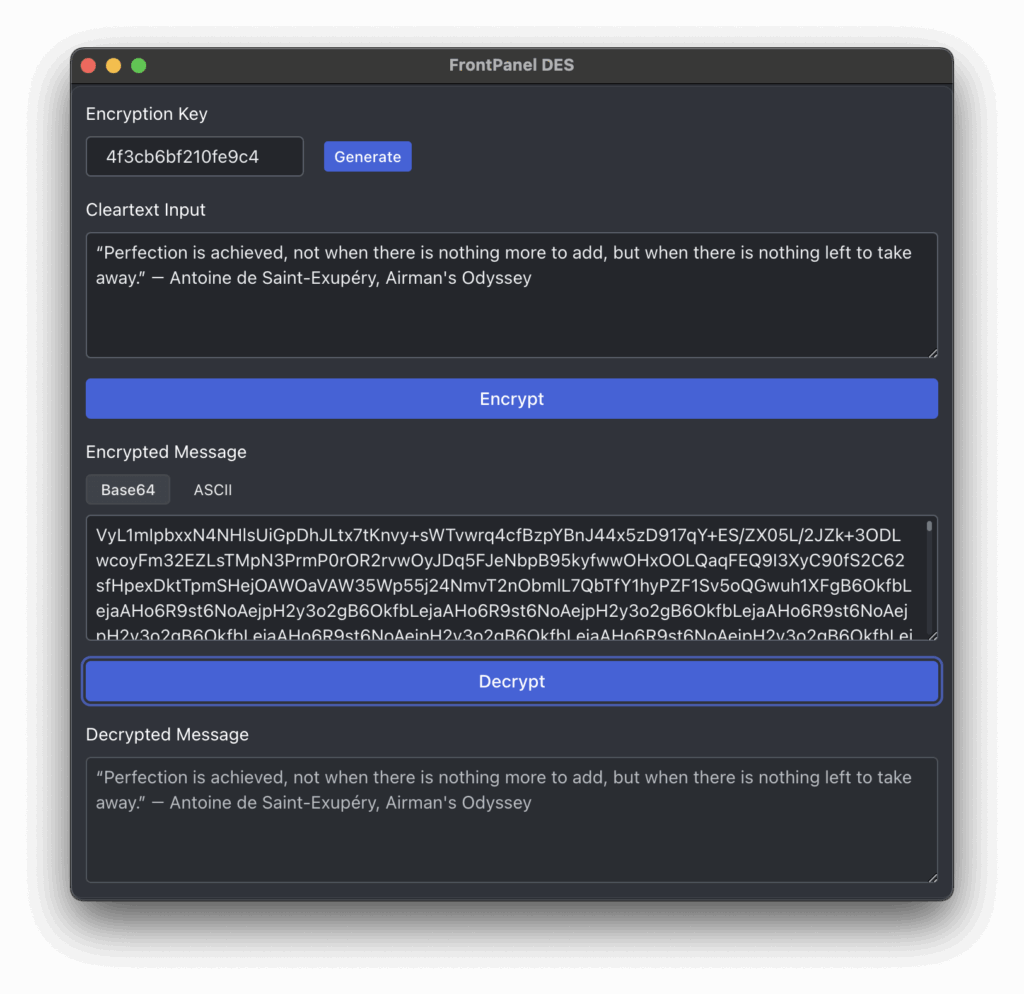
An app version of the DESTester example is provided as a FrontPanel Platform app, written in JS+HTML+CS. This provides a graphical interface to the same functionality as the command line application.