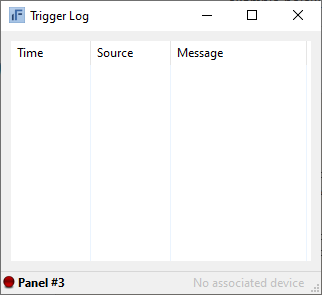okTriggerLog (Trigger Out)
okTriggerLog displays specified Trigger Out events along with a user-specified text message in list form. Each trigger item within the list is stamped with the time (hh:mm:ss) of the occurrence.
| ELEMENT | TYPE | DESCRIPTION |
|---|---|---|
| position | POSITION | Position of the top-left corner. |
| size | SIZE | Size in pixels. |
| trigger | XML | Adds a message to be entered in the log when a trigger event occurs. The XML contains the ‘endpoint’, ‘bit’, and ‘message’ tags as shown in the example below. |
XML Example
<object class="okTriggerLog">
<position>5,290</position>
<size>350,100</size>
<trigger>
<endpoint>0x60</endpoint><bit>1</bit>
<message>Your laundry is done.</message>
</trigger>
<trigger>
<endpoint>0x61</endpoint><bit>0</bit>
<message>Elvis (the cat) has left the building.</message>
</trigger>
</object>Code language: HTML, XML (xml)Lua Scripting
This component doesn’t support defining a script function executed when the trigger is activated (you can use okTriggerScript for this instead), however it can be used from the other components to show arbitrary messages in it using its AddMessage(source, message) method. The source argument is the string shown in the second column, where the component displays the endpoint and the bit parameters values by default, and the message argument is shown in the third column (first column contains the current date and time).
A trivial example of using this control:
XML:
<object class="okTriggerLog" name="log">
<position>15,50</position>
<size>320,100</size>
</object>Code language: HTML, XML (xml)Lua:
okUI:FindPanel("panel1"):FindLog("log"):AddMessage("script", "Test message")Code language: JavaScript (javascript)All XML components that support Lua scripting also inherit from the Control class. Please refer to the FrontPanel Scripting documentation for more information on this class.
Example Screenshot