Device Setup

Several device configuration interfaces are available from the Device Setup icon. Available configuration interfaces depend on the specific device attached and the features it supports.
Device Info
Various information is available about the device firmware version on this page. If the device is an FMC carrier such as the Shuttle LX1 (XEM6006) or Shuttle TX1 (XEM7350), peripheral information is also available if the peripheral has an IPMI EEPROM.
Device Settings
USB 3.0 devices support Device Settings that may be either non-volatile (persistent settings stored in Flash memory) or volatile (settings that monitor or control device behavior while power is available). These settings may be viewed and edited on this page.
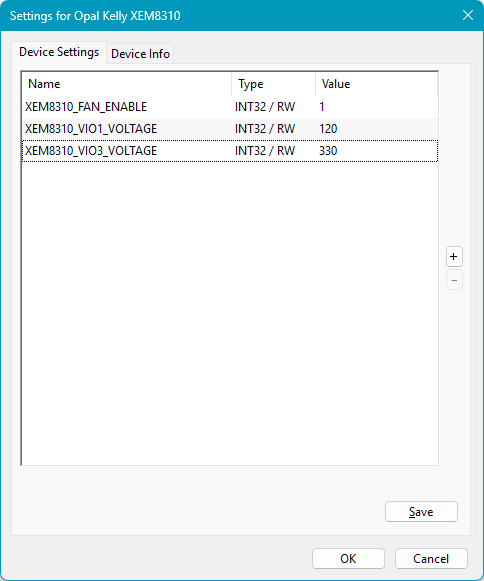
Adding a Device Setting
Each product supports a specified set of device settings parameters. Only device settings that have been created on the specific module will be visible in the settings index. If a setting is not visible, its behavior will be the default for the setting. To override this default, you must create the setting which creates an entry in the device’s firmware with the specified value.
To add a device setting:
- Click the
+icon to add a blank row. - In the Name section of the new blank row, type the device setting name found under the NAME column of your device’s Device Settings page (for example, see XEM8320 Device Settings).
- Add a value in the Value field for the newly input device setting.
- Finally, click Save to apply the device settings.
Removing a Device Setting
Settings are stored within the non-volatile memory of the module’s firmware. You can remove a setting from the firmware. This will revert the behavior of that setting back to the default behavior.
To remove a setting:
- Select the setting to be deleted.
- Click the
-symbol. - Click Save.
Managing Device Settings in the API
Device Settings can also be added, modified, and deleted using the okCDeviceSettings class in the FrontPanel API.
Reset Profile
Some USB 3.0 devices support Reset Profiles. Configuring these reset profiles may be done through this user interface.