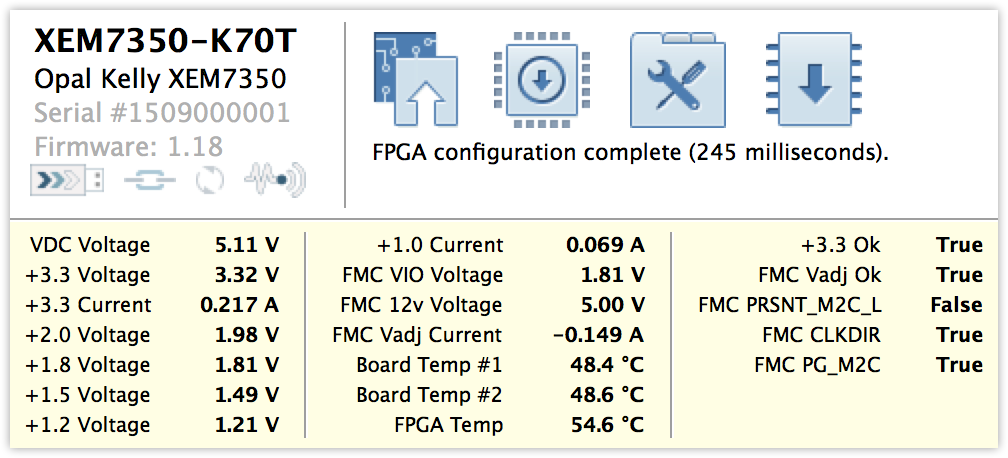Opal Kelly Incorporated, located in Portland Oregon, provides a range of powerful USB and PCI Express FPGA modules that deliver the critical interconnection between a PC and many electronic devices.
Since 2004, the use of Opal Kelly modules has spread throughout the world – from University research labs and classrooms to some of the largest global commercial firms (and some of the very smallest).
Using Opal Kelly modules, design engineers, college professors, students, researchers, and hobbyists have all been relieved of the time, expense, and reliability concerns of inventing their own PC interconnection.
With extensive expertise in FPGA technology, hardware design, software programming, and embedded systems, Opal Kelly is aware of the problems facing engineers today and is committed to providing solutions that fill the time and expertise gap for efficient interconnect functionality, allowing development teams to focus on core competencies, thereby reducing overall design time and expense and accelerating time-to-market.