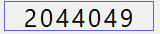okDigitEntry (Wire In)
This component allows a more flexible way to convey numerical information to your design. The okDigitEntry attaches to one or more Wire In endpoints and allows the user to enter a numerical value using the mouse and/or keyboard. The bounds on the value are set in the component properties.
The okDigitEntry component is designed to allow fast entry through either the mouse or keyboard. Using the mouse, you can hover over any digit and change its value using the scrollwheel. Likewise, by pressing a number on the keyboard when a digit is highlighted, that particular digit is changed and the highlight moves to the next digit on the right.
| ELEMENT | TYPE | DESCRIPTION |
|---|---|---|
| position | POSITION | Position of the top left corner. |
| size | SIZE | Size in pixels. |
| tooltip | TEXT | Tooltip text. |
| endpoint | HEX BYTE | Endpoint address for the corresponding Wire In. The entry will span multiple consecutive endpoints as necessary. |
| bit | NUMBER | This bit on the endpoint is the LSB for the entry. |
| minvalue | NUMBER | The minimum allowed value in the entry in base 10. |
| maxvalue | BIGNUMBER | The maximum allowed value in the entry in base 10. |
| prescale | FLOAT | A floating point value between 0.5 and 2.0. The value of the okDigitEntry is multiplied by the prescale factor before being sent to the device. Any scaling beyond multiples of 2 can be handled by bit shifts in the FPGA logic.Note: Requires FrontPanel version 5.0.2 or later. |
| radix | NUMBER | Numerical radix of the entry (2, 8, 10 [default], or 16). Note that this element is incompatible with the decimalpointlocation element. |
| decimalpointlocation | NUMBER | Indicates that the component accepts floating-point values with the specified number of digits after the decimal point. Without this element, the component allows the entry of integer values only. Note that this element is incompatible with the radix element. |
| value | NUMBER | The default value for the entry. |
XML Example
<object class="okDigitEntry">
<position>5,215</position>
<size>200,30</size>
<tooltip>Sets the integer divider.</tooltip>
<minvalue>0</minvalue>
<maxvalue>16777215</maxvalue>
<value>49837</value>
<endpoint>0x07</endpoint>
<bit>0</bit>
</object>Code language: HTML, XML (xml)Lua Scripting
This component supports executing a script function when its value changes and changing its value using its SetValue(), for integer, or SetFloatValue(), for floating-point, input.
Integer-valued version has the following component-specific methods:
SetValue(value)andGetValue()access the current value.SetRadix(radix)andGetRadix()can be used to change or retrieve the radix used by the component.SetLowerLimit(limit),SetUpperLimit(limit)and the corresponding gettersGetLowerLimit(),GetUpperLimit()change or retrieve the bounds used for the component value.
For the floating-point components the following methods are available:
SetFloatValue(value)andGetFloatValue()access the current value.SetDecimalPointLocation(n)andGetDecimalPointLocation()set or return the location of the decimal point in the component.SetFloatLowerLimit(limit),SetFloatUpperLimit(limit),GetFloatLowerLimit()andGetFloatUpperLimit()change or retrieve the bounds used for the component value.
See also FindDigitEntry() method of the panel object.
All XML components that support Lua scripting also inherit from the Control class. Please refer to the FrontPanel Scripting documentation for more information on this class.
Example Screenshot