Example: Counters
The Counters example is a bit more complicated than the simple example. It includes a few more FrontPanel components and also adds a few Trigger endpoints. More importantly, though, it adds more hardware in the form of HDL so you can see how FrontPanel integrates with HDL in a slightly more complicated setup.
The FrontPanel Platform virtual interface for this example is shown below:
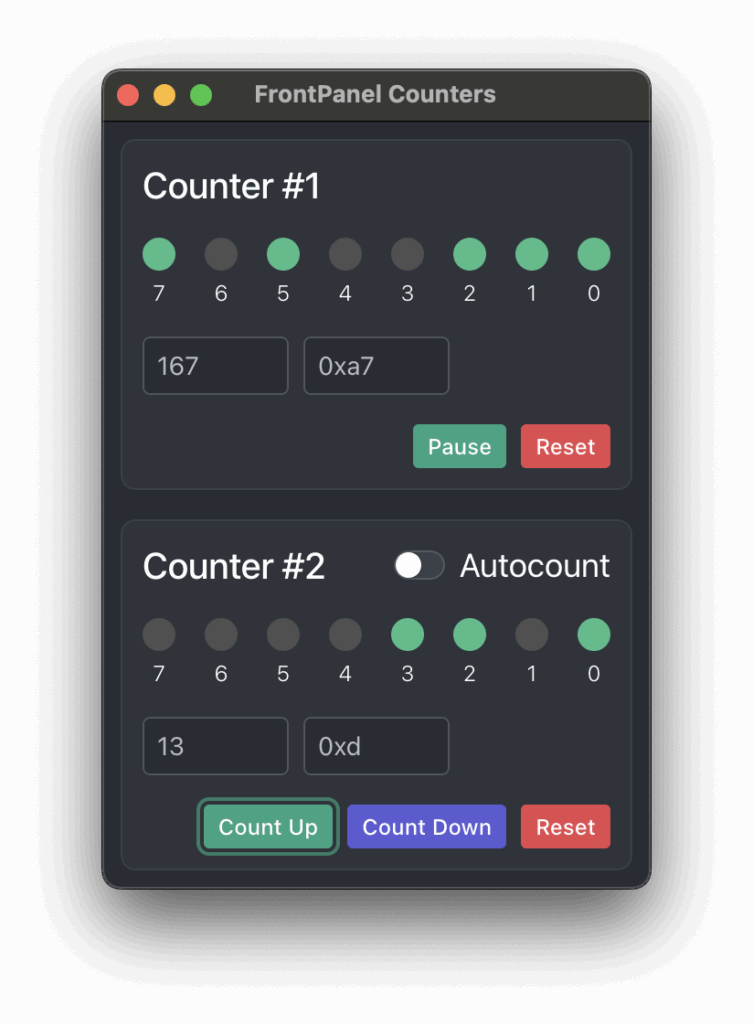
Hardware Description
The hardware for the Counters example has two counters, the okHostInterface, a single Wire In endpoint, three Wire Out endpoints, and a Trigger In endpoint. The hardware also routes to the LEDs on the XEM3001.
Counter #1
The first counter is an 8-bit up counter with enable, synchronous reset, and disable. The enable signal is generated by a separate 24-bit counter to make the count progression slower. The Verilog HDL for this counter and its clock divider counter is shown here:
always @(posedge clk1) begin
div1 <= div1 - 1;
if (div1 == 24'h000000) begin
div1 <= 24'h400000;
clk1div <= 1'b1;
end else begin
clk1div <= 1'b0;
end
if (clk1div == 1'b1) begin
if (reset1 == 1'b1)
count1 <= 8'h00;
else if (disable1 == 1'b0)
count1 <= count1 + 1;
end
endCode language: PHP (php)From the description, we gather that when RESET1 is asserted, the counter will hold the value 0x00. When DISABLE1 is asserted, the counter holds its current value. Otherwise, the counter will increment each time the clock divider counter expires.
Note that this counter operates on CLK1 which is mapped to LCLK1 on the PLL.
Counter #2
The second counter operates on CLK2 which is mapped to LCLK2 on the PLL. Using the PLL Configuration Dialog, we will be able to observe the effects of changing the PLL frequencies on the two counters.
The Verilog HDL for this counter and its own divider is listed below. This counter will count up when UP2 is asserted, count down when DOWN2 is asserted, and automatically count up when AUTOCOUNT2 is asserted. Note that UP2 and DOWN2 must be asserted for exactly one CLK2 cycle for the counter to count only one. This is why we have the Trigger endpoints.
always @(posedge clk2) begin
div2 <= div2 - 1;
if (div2 == 24'h000000) begin
div2 <= 24'h100000;
clk2div <= 1'b1;
end else begin
clk2div <= 1'b0;
end
if (reset2 == 1'b1)
count2 <= 8'h00;
else if (up2 == 1'b1)
count2 <= count2 + 1;
else if (down2 == 1'b1)
count2 <= count2 - 1;
else if ((autocount2 == 1'b1) && (clk2div == 1'b1))
count2 <= count2 + 1;
endCode language: PHP (php)Endpoints
This example uses several endpoints to provide controllable inputs to the hardware and observable outputs to FrontPanel. To reduce the number of endpoints, we have chosen to share them among the counters.
Wire In (0x00)
The only Wire In endpoint is used to carry the RESET1, DISABLE1, and AUTOCOUNT2 signals. These are wires because we want them to have a static state rather than one-shot signals.
| SIGNAL | BIT(S) | DESCRIPTION |
|---|---|---|
| RESET1 | 0 | When asserted, Counter #1 holds the value 0x00 and does not count. |
| DISABLE1 | 1 | When asserted, Counter #2 holds its value and does not count. |
| AUTOCOUNT2 | 2 | Configures counter #2 to autocount. |
| Unused | 15:3 |
Trigger In (0x40)
The only Trigger In endpoint is used for the Counter #2 inputs. These are triggers because we want single events (one-shots) to occur, such as a count-up event.
Note that RESET2 behaves the same as RESET1 but we want to have RESET2 behave as a one-shot event so that the user cannot hold RESET2 asserted. Therefore, we attach this one to a Trigger.
| SIGNAL | BIT(S) | DESCRIPTION |
|---|---|---|
| RESET2 | 0 | When asserted, Counter #2 resets to 0x00 and does not count. |
| UP2 | 1 | When asserted, Counter #2 counts up. |
| DOWN2 | 2 | When asserted. Counter #2 counts down. |
| Unused | 15:3 |
Wire Out (0x20, 0x21, and 0x22)
These wires provide observables for FrontPanel. They are connected as follows:
| ENDPOINT | SIGNAL | DESCRIPTION |
|---|---|---|
| Wire Out 0x20 | COUNT1[7:0] | Counter #1 value. |
| Wire Out 0x21 | COUNT2[7:0] | Counter #2 value. |
| Wire Out 0x22 | BUTTON[3:0] | The lower four bits of this wire bundle contain the status of the on-board pushbuttons. If a button is pressed, the corresponding wire will be asserted. |
FrontPanel XFP Components (FrontPanel Classic)
The user interface for the Counters example includes two panels. The first panel contains five buttons, four hex displays, eight LEDs, and a check box. There are also two cosmetic components called okStaticBox which are used to group the components visually. The second panel simply contains four LEDs used to display the state of the pushbuttons.
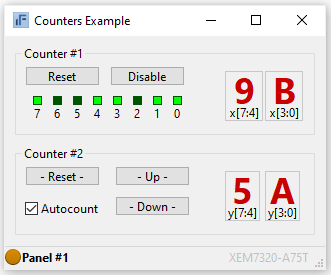
Panel 1: Counters Example
The active FrontPanel components are listed below with their corresponding endpoints:
| COMPONENT | LABEL | ENDPOINT | BIT |
|---|---|---|---|
| okPushbutton | Reset | 0x00 | 0 |
| okPushbutton | Disable | 0x00 | 1 |
| okTriggerButton | – Reset – | 0x40 | 0 |
| okTriggerButton | – Up – | 0x40 | 1 |
| okTriggerButton | – Down – | 0x40 | 2 |
| okToggleCheck | Autocount. | 0x00 | 2 |
| okHex | x[7:4] | 0x20 | 4 |
| okHex | x[3:0] | 0x20 | 0 |
| okHex | y[7:4] | 0x21 | 4 |
| okHex | y[3:0] | 0x21 | 0 |
| okLED | 7 | 0x20 | 7 |
| okLED | 6…1 | 0x20 | 6…1 |
| okLED | 0 | 0x20 | 0 |
Note that the okLED and two of the okHex components share endpoint 0x20. FrontPanel allows this and will update both components when Wire Out endpoints change. It is also possible to map two components to input endpoints.
Panel 2: Pushbuttons
The second panel is not automatically opened when the Conters XFP file is loaded. You can open it by pressing the number `2’ on your keyboard or navigating to
View → Pushbuttons
at the top of the FrontPanel window. This displays a small window with the following components:
| COMPONENT | LABEL | ENDPOINT | BIT/MASK |
|---|---|---|---|
| okLED | 3 | 0x22 | 3 |
| okLED | 2 | 0x22 | 2 |
| okLED | 1 | 0x22 | 1 |
| okLED | 0 | 0x22 | 0 |