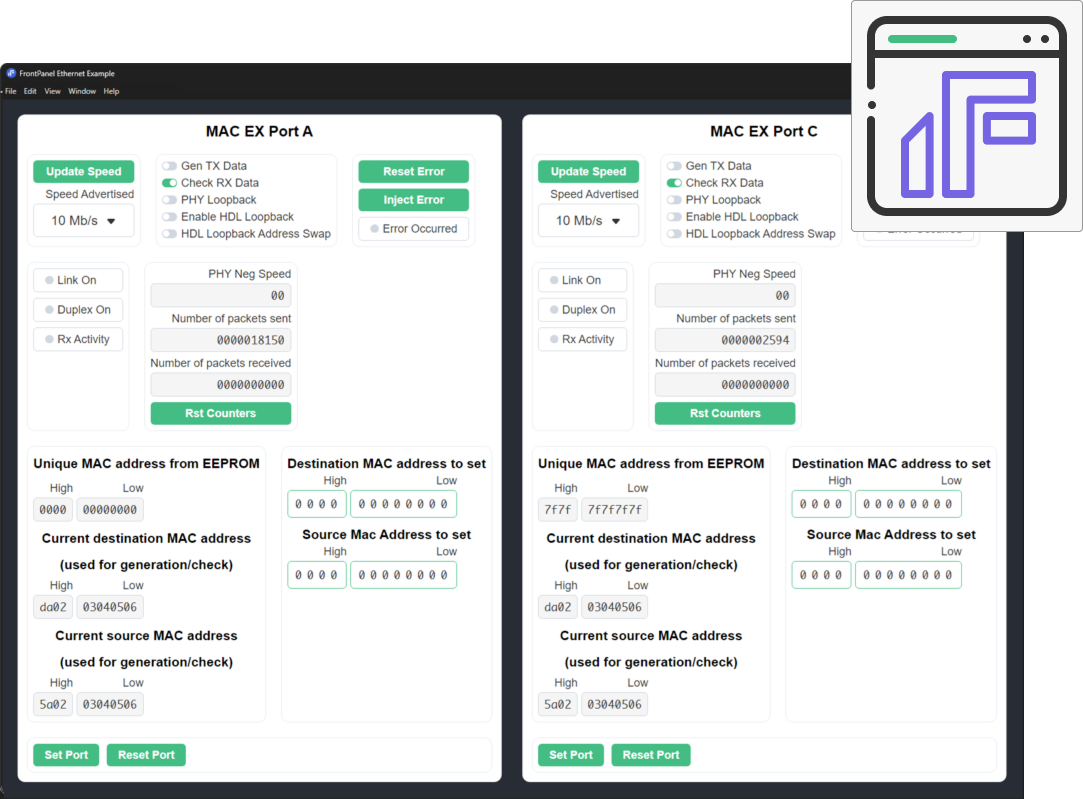Getting Started
This Getting Started guide will get you started with FrontPanel Platform by running the Counters example on your FrontPanel-enabled device.
Requirements
- A FrontPanel-enabled device
- FrontPanel Platform – Download and install the FrontPanel 6 Platform from our downloads page. Multiple example projects, including the Counters example used here, are included within the installer.
Running “Counters”
- Open the FrontPanel Platform application.
- Make sure your device is connected and powered on. A representative device card should appear in the “Available Devices” list.
- Find the Counters application card from the application list.
- Drag the application card onto the device card.
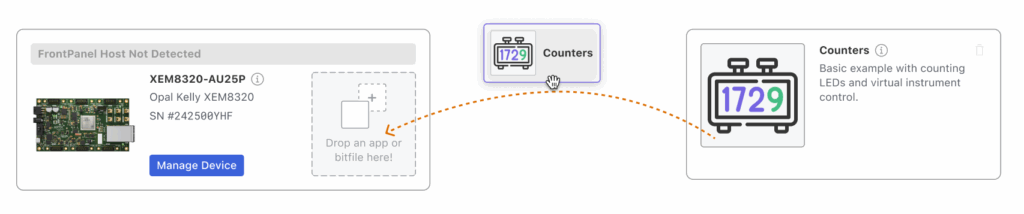
The application should start automatically, connect to the device, configure the FPGA, and establish communication. The virtual instrument LEDs in Counter #1 should reflect the current state of the counter also shown on the device LEDs.
Note: FrontPanel Platform Apps are multi-device aware so they contain gateware (bitfiles) for all of the devices they support. Selection of the appropriate bitfile is performed automatically.
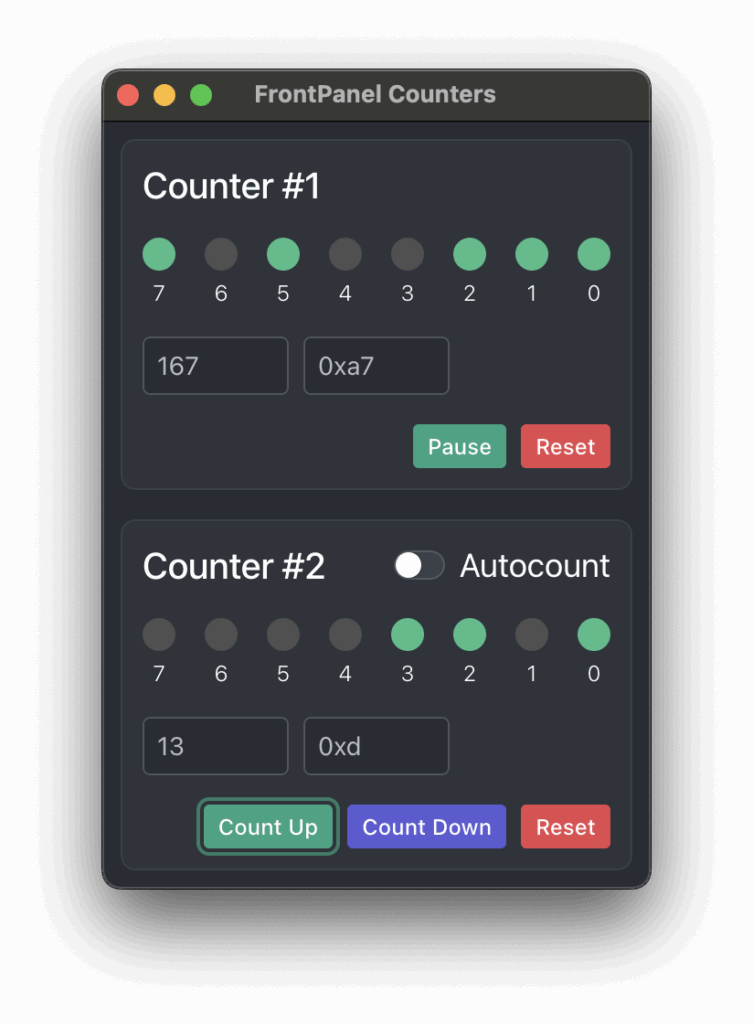
Example Platform Apps
These apps are included with the FrontPanel Platform installation package on Windows, macOS, and Linux. The source projects are provided in a separate folder in the installation. The pre-built application packages are installed with the FrontPanel Platform.
Counters
The Counters App illustrates simple “wire-like” communication between a host application and the FPGA gateware. The example provides a solid basis for virtual instrumentation interfaces in test and debug applications.
Supported Devices
This sample is designed to work with all FrontPanel-enabled devices.
Source Code Location
Source code for this sample is included in the Examples folder of your FrontPanel Platform installation.
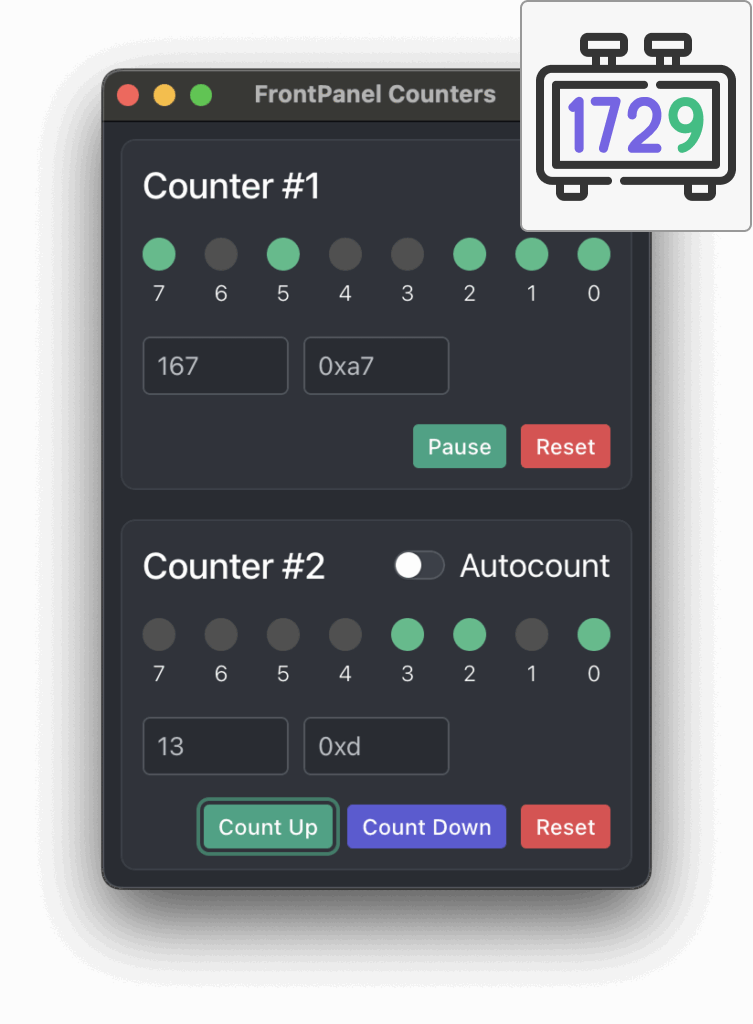
PipeTest
The PipeTest App is derived from the command-line PipeTest example and provides benchmarking and data validation functionality.
The app version supports most of the same features of the C++ application, but rewritten to JavaScript along with a simple GUI interface.
Supported Devices
This sample is designed to work with all FrontPanel-enabled devices.
Source Code Location
Source code for this sample is included in the Examples folder of your FrontPanel Platform installation.
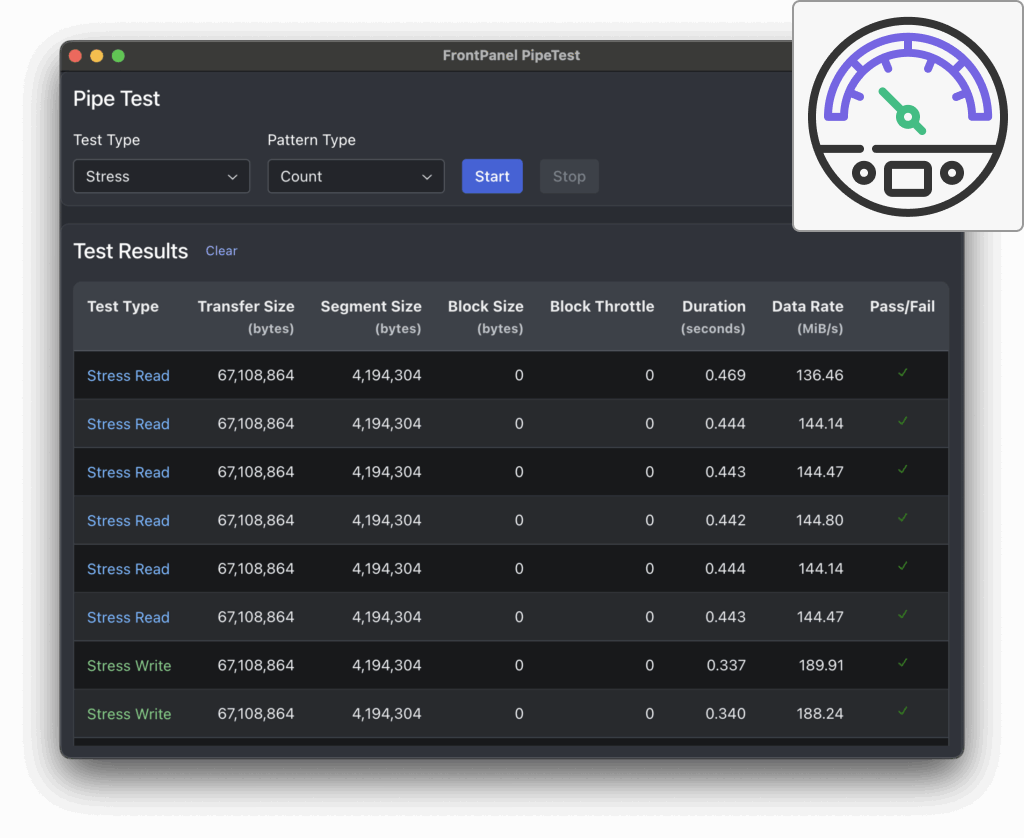
DESTester
The DESTester App is derived from the command-line DESTester example and provides FPGA-assisted encryption and decryption using an open source implementation of the DES algorithm.
Supported Devices
This sample is designed to work with all FrontPanel-enabled devices.
Source Code Location
Source code for this sample is included in the Examples folder of your FrontPanel Platform installation.
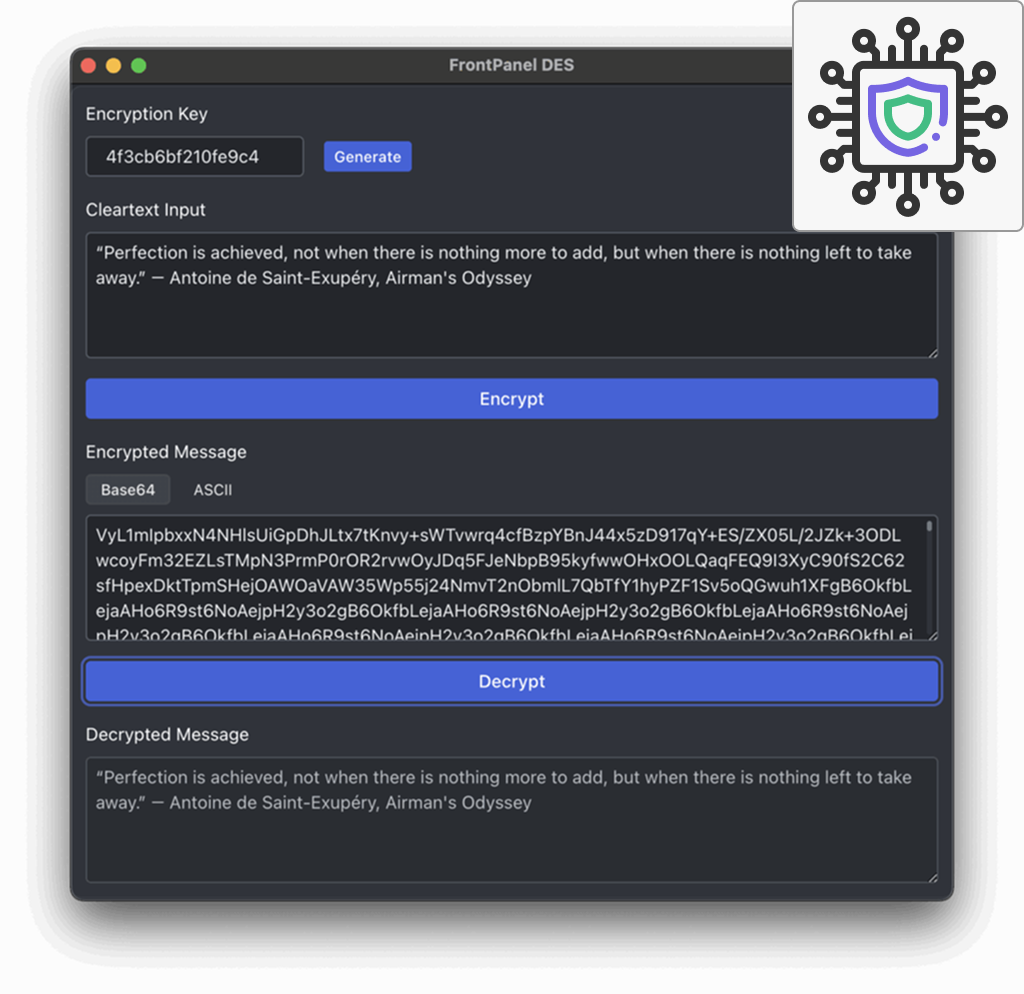
Peripheral Example Platform Apps
These apps are available to download and install separately, and are not included with the FrontPanel Platform installation. See the corresponding documentation link for details on how to get started with these examples.
Camera and Camera HLS
These two examples illustrate a complete machine vision capture system using the FrontPanel API, HDL, and Platform. The HLS (high-level synthesis) version includes automatic color correction and black level implemented into the image pipeline using HLS.
Supported Devices
This sample is designed to work with the XEM8320 and the SZG-CAMERA.
Resources
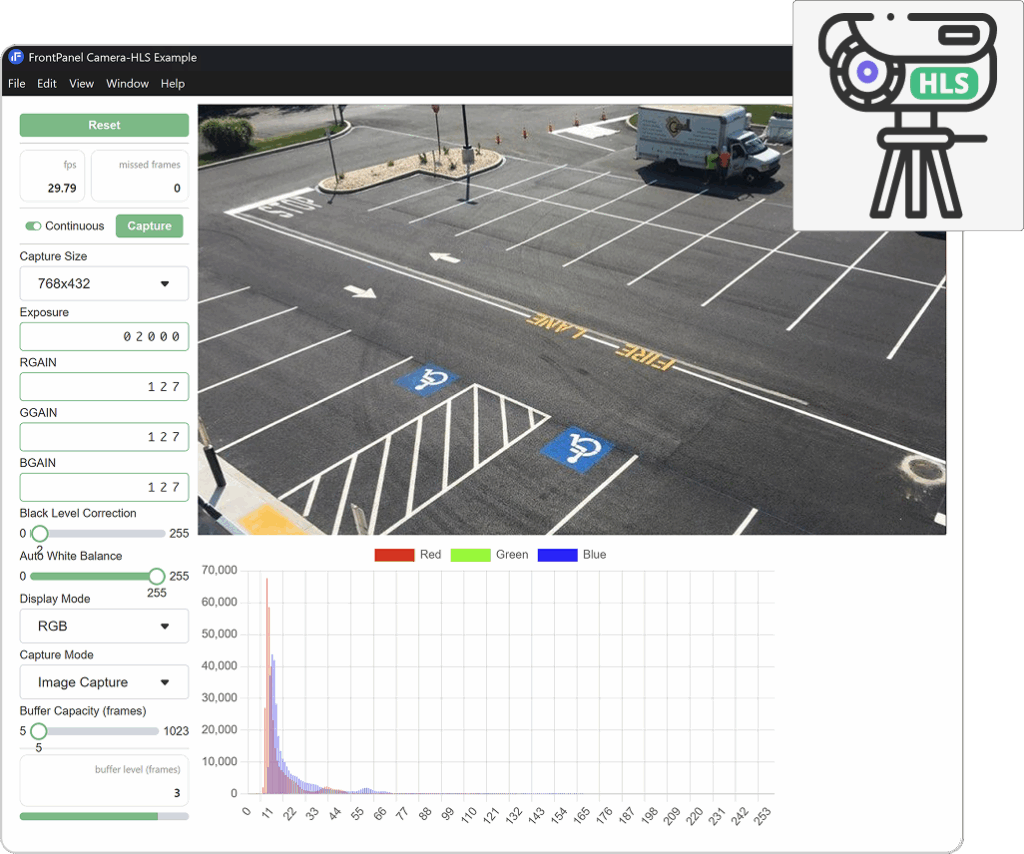
FFTScope and Spectrum Analyzer
This composite demonstration instrument provides an IFFT-based signal generator, oscilloscope, and FFT-based spectrum analyzer.
Supported Devices
This sample is designed to work with the XEM8320 and the SZG-DAC-AD911X and SZG-ADC-LTC226X.
Resources
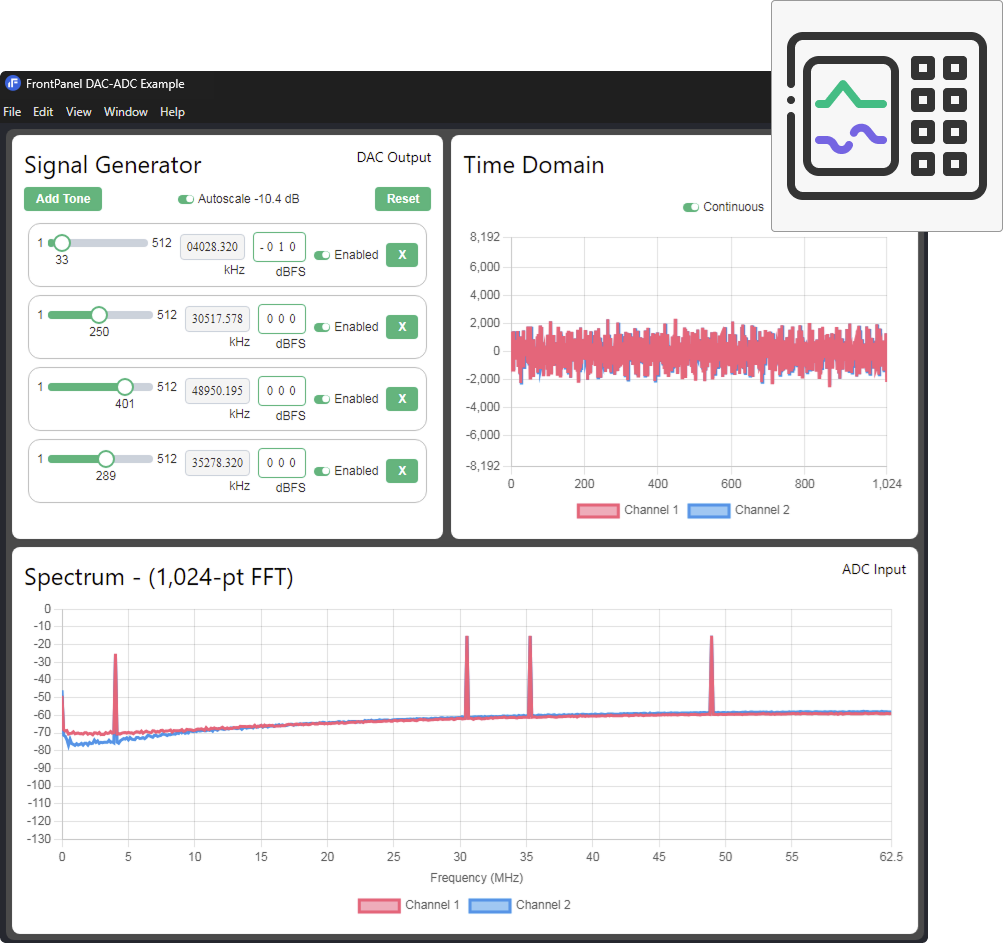
MultiChannelDAQ
This composite demonstration instrument provides an 8 channel signal generator, and oscilloscope.
Supported Devices
This sample is designed to work with the XEM8320 and the SZG-MULTIDAQ.
Resources
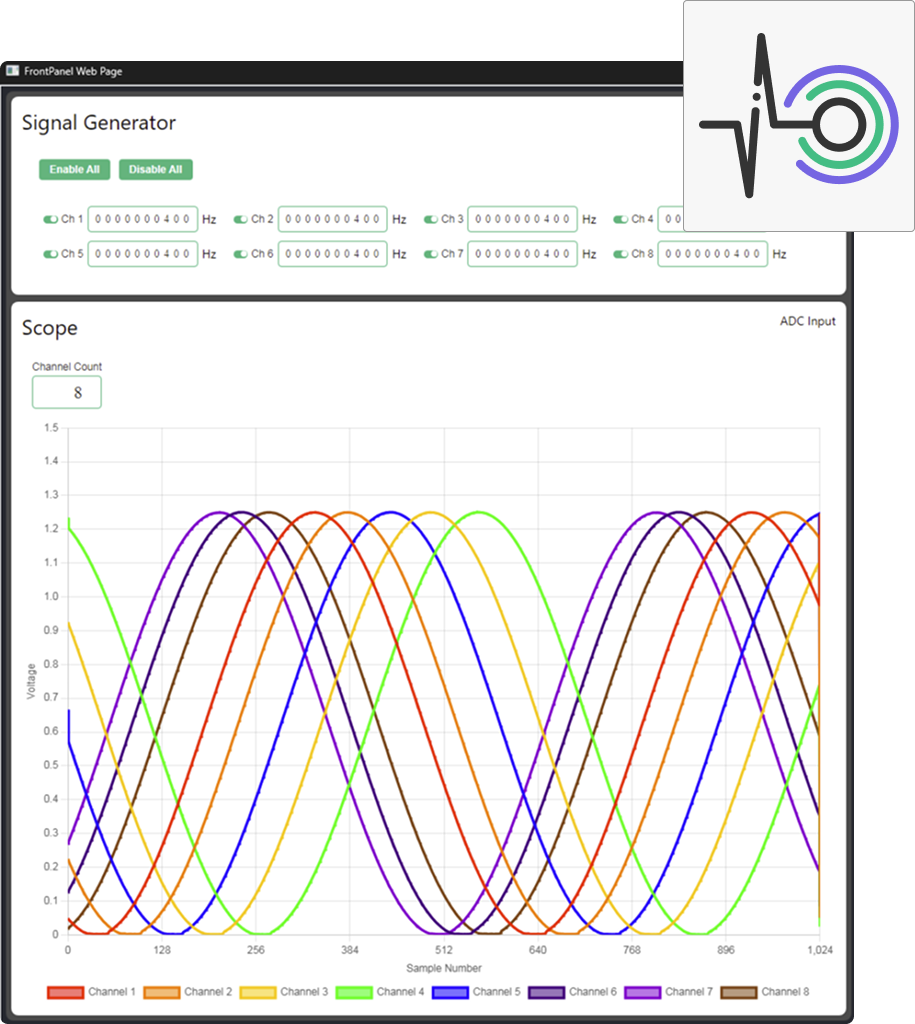
Sensor Dashboard
This dashboard app displays various outputs (accelerometer, gyroscope, environmental, proximity, magnetometer, and GNSS) from the SZG-SENSOR module.
Supported Devices
This sample is designed to work with the XEM8320 and the SZG-SENSOR.
Resources
- Coming Soon…
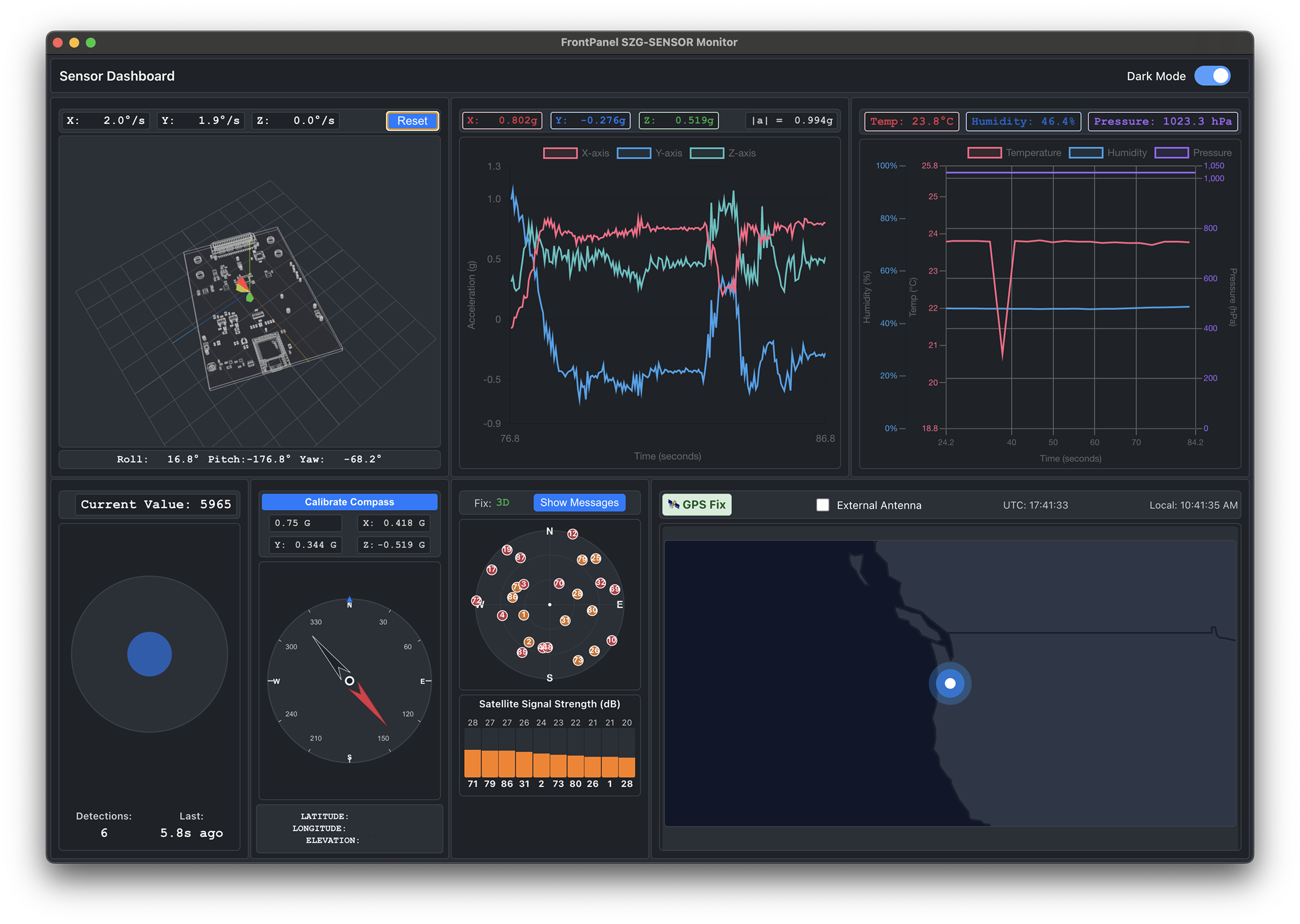
EthernetConsole
This example provides control and telemetry for the AMD tri-mode ethernet MAC Vivado IP core.
Supported Devices
This sample is designed to work with the XEM8320 and the SZG-ENET1G.
Resources