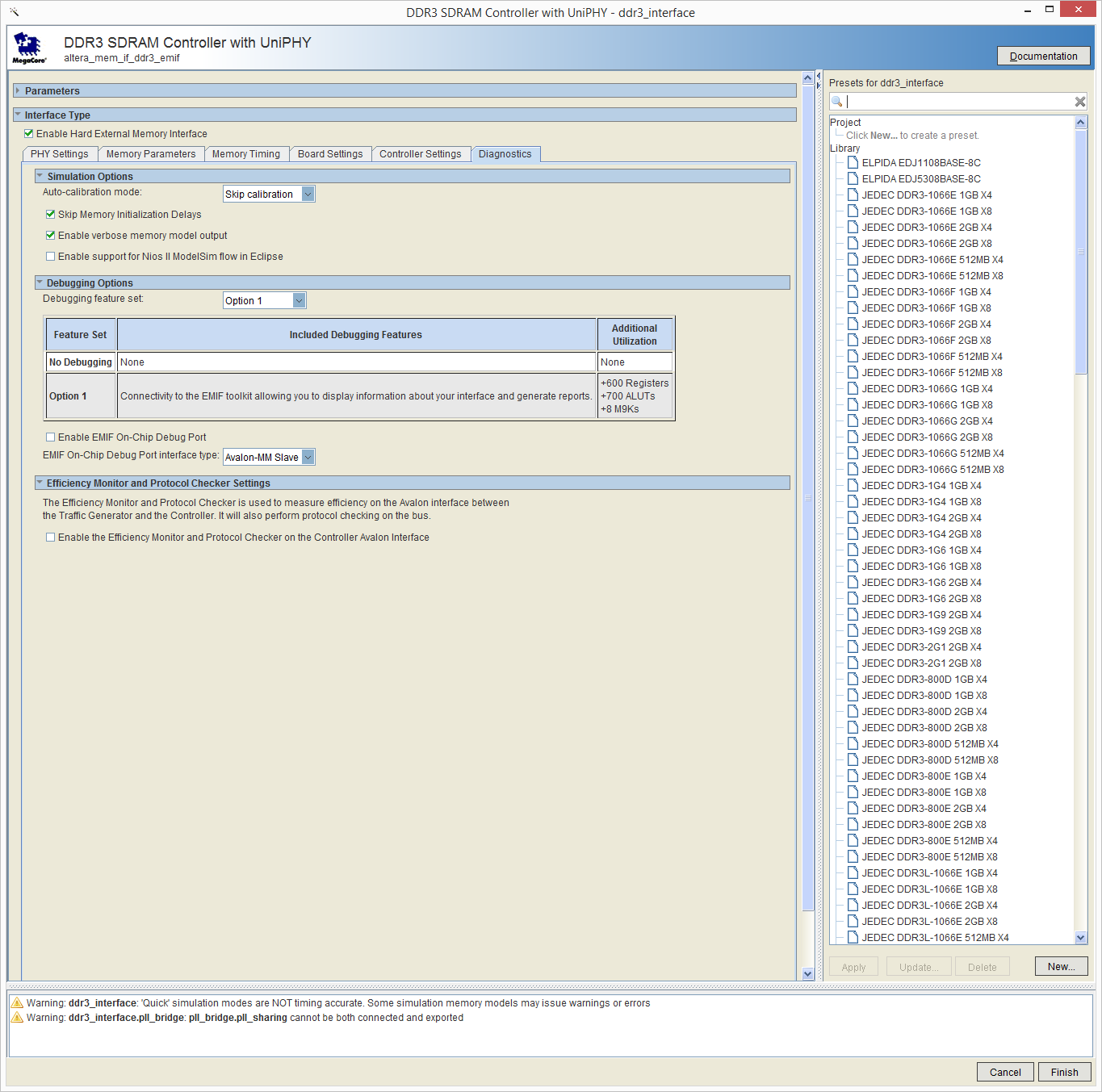DDR3 Memory Walkthrough
Generating the Memory Interface Controller
Begin by selecting the “DDR3 SDRAM Controller with UniPHY from the Quartus II IP Catalog. In the newly opened window enter a file name for the IP and select Verilog, press OK.
PHY Settings
The Controller Parameters window should appear starting on the PHY Settings tab.
- Check the box at the top to “Enable Hard External Memory Interface” and set the speed grade to 8.
- Enter 333 MHz for the Memory clock frequency and 100 MHz for the PLL reference clock frequency.
- The window should now appear with the settings as shown here:
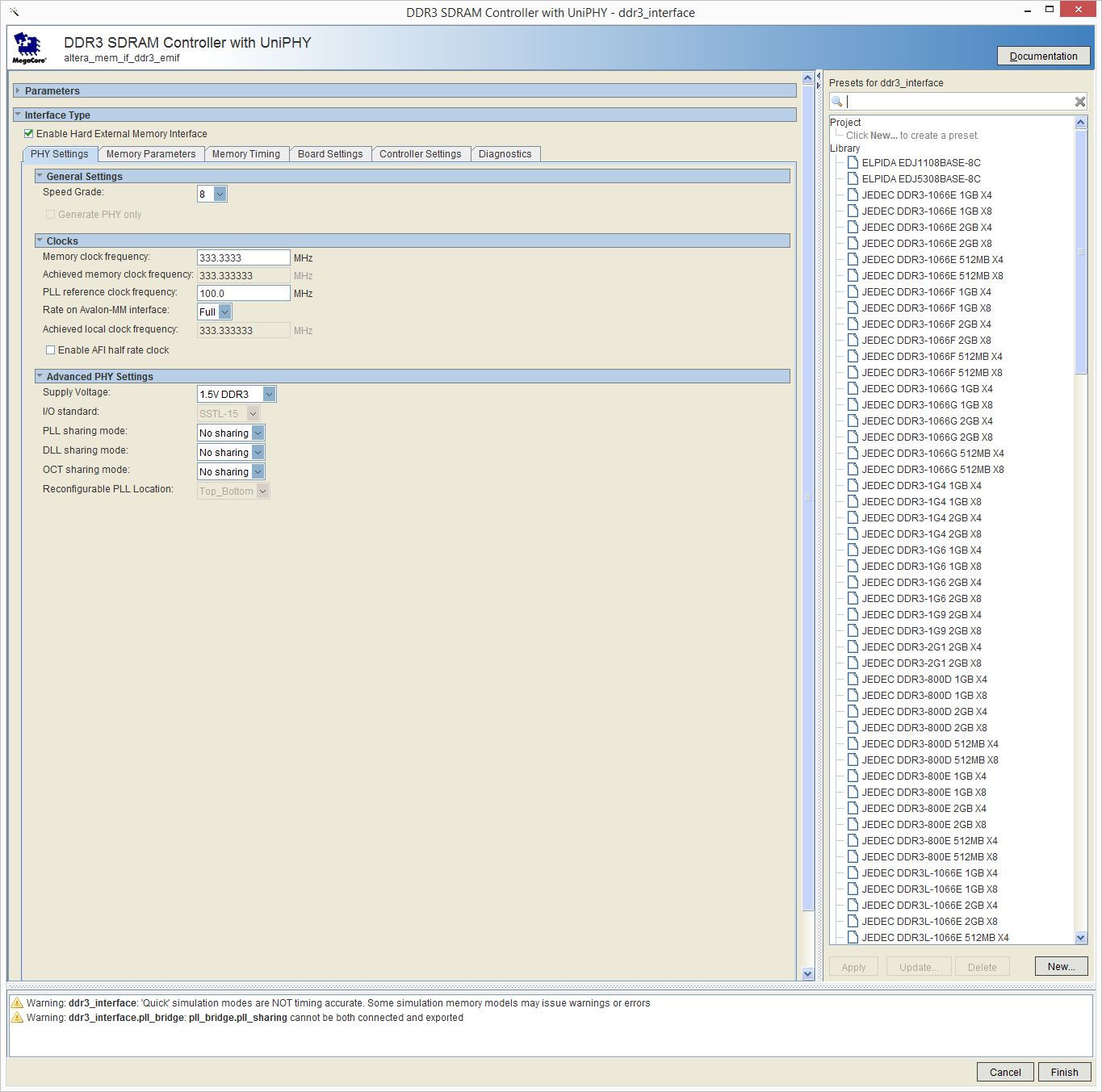
Memory Parameters
In the search box on the right of the window,
- Select the MICRON MT41K256M16HA-125 preset and click “Apply”.
- Select the Memory Parameters tab.
- Change the ODT Rtt nominal value to RZQ/6 in Mode Register 1 and set the Auto selfrefresh method to Automatic in Mode Register 2.
- The Memory Parameters should appear as below:
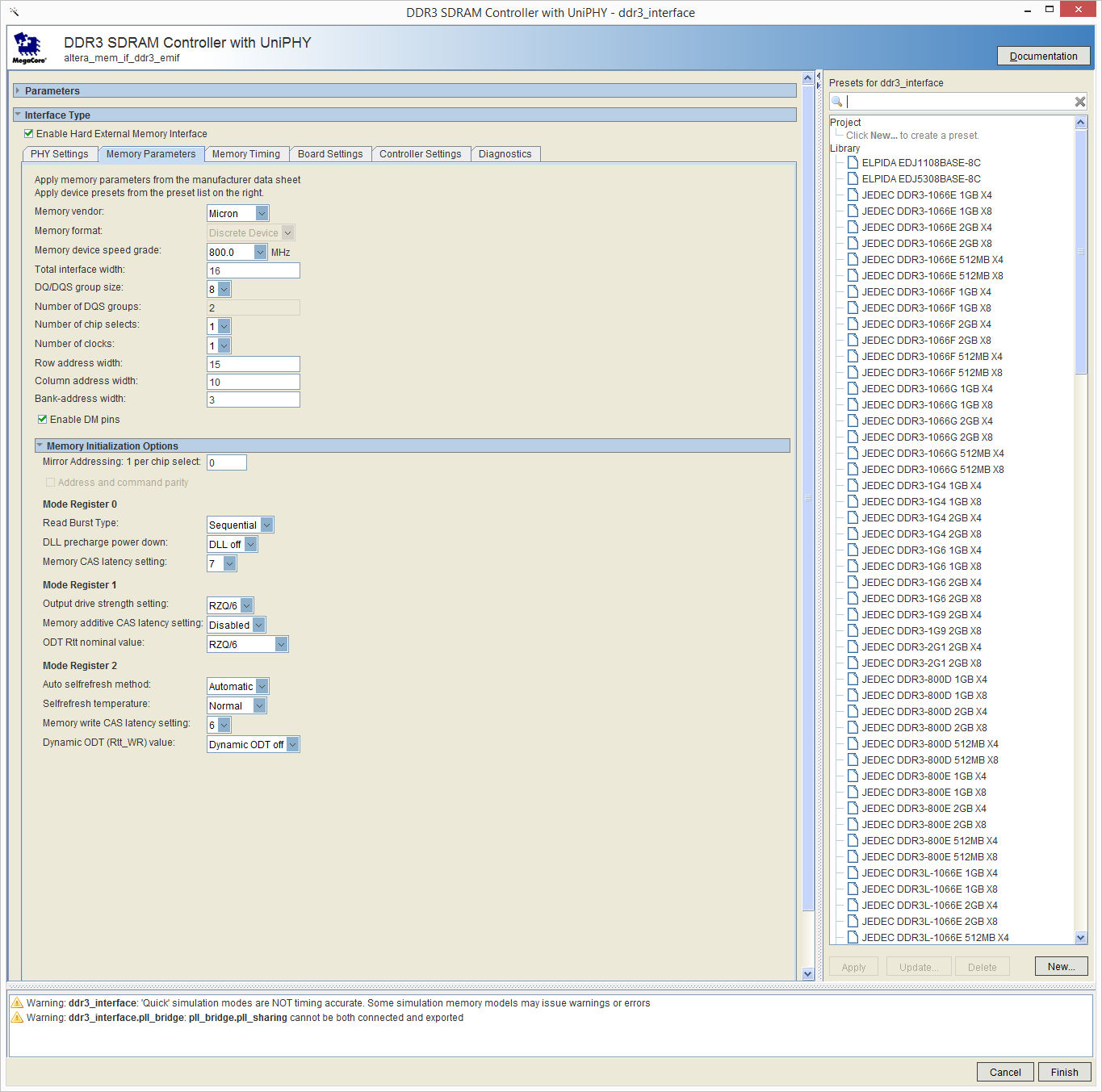
Memory Timing
The default settings for the memory timing are correct and can be seen below:
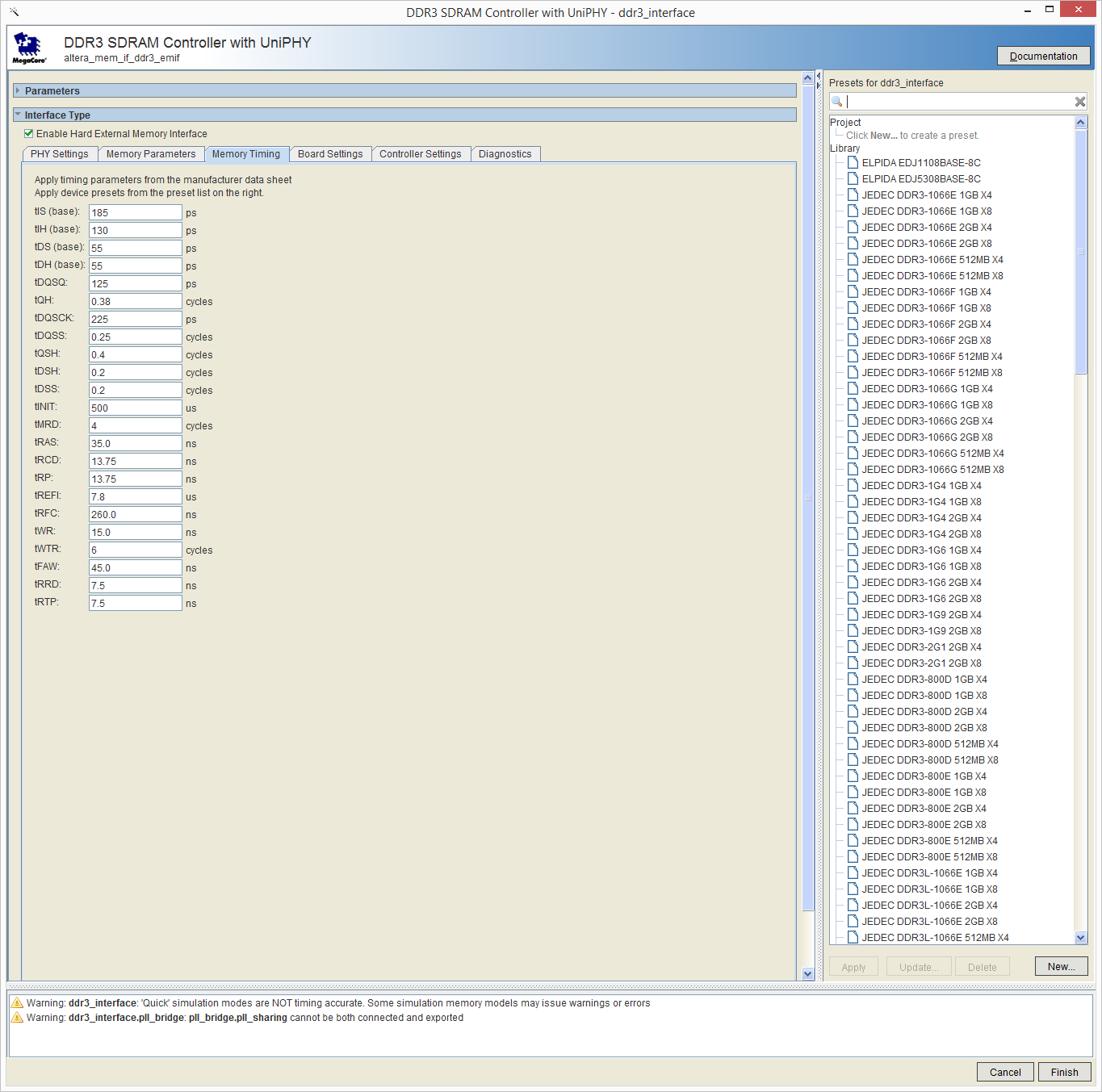
Board Settings
Alteras default board settings work for the interface on the ZEM5305 and can be seen below for reference:
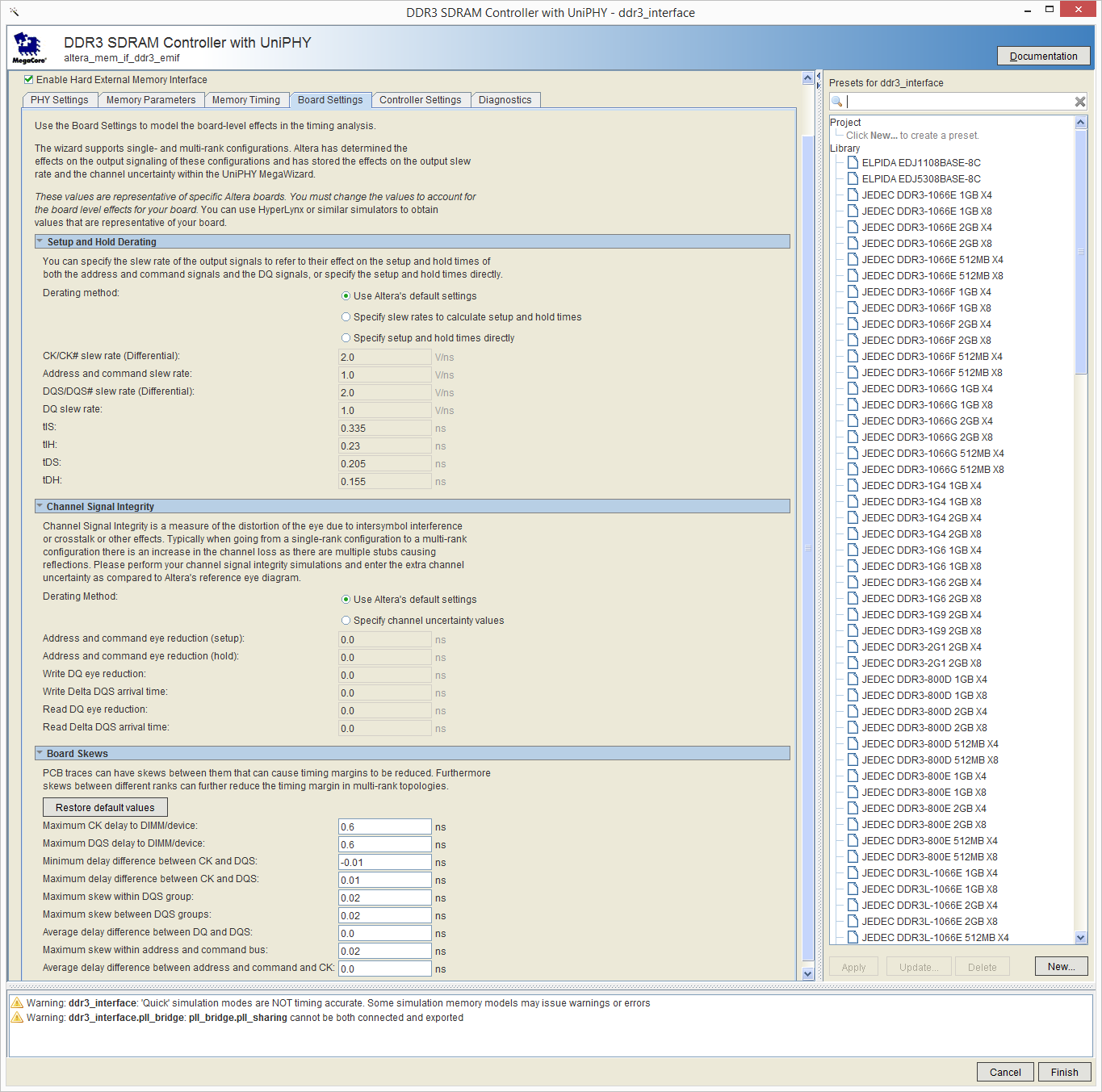
Controller Settings
In the Controller Settings tab set the Maximum Avalon-MM burst length to 128 and set Port 0 of the Multiple Port Front End to a bidirectional port with a 128-bit width, priority 1 and a weight of 0, as seen in the image below:
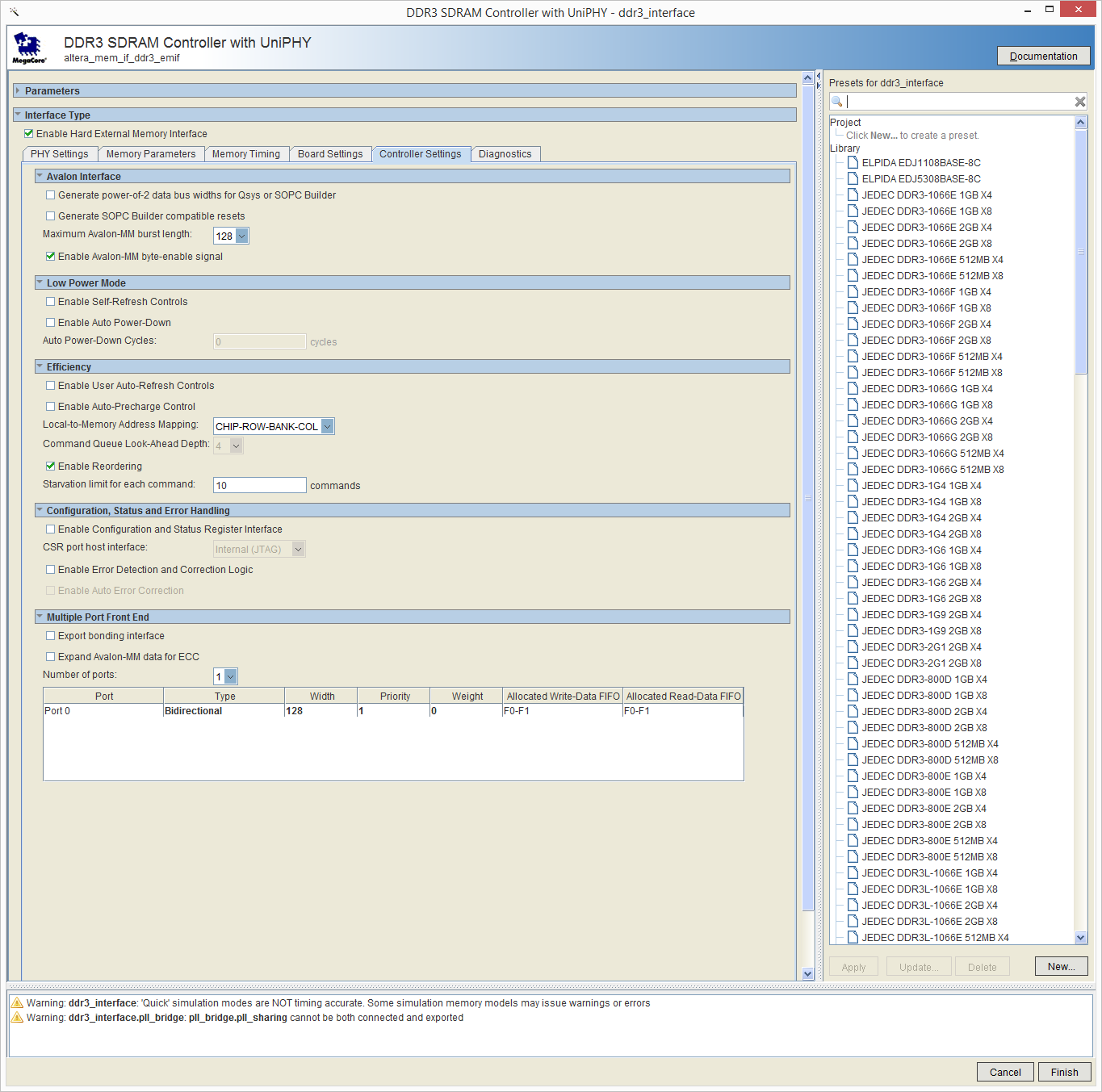
Diagnostics
The default settings in the Diagnostics tab will work for this memory interface. These can be seen below: